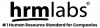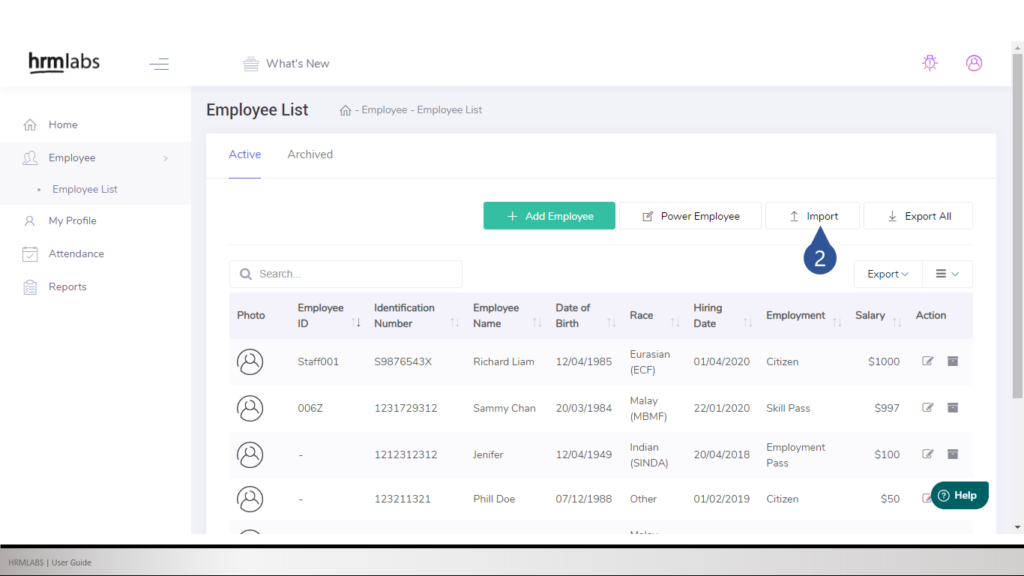
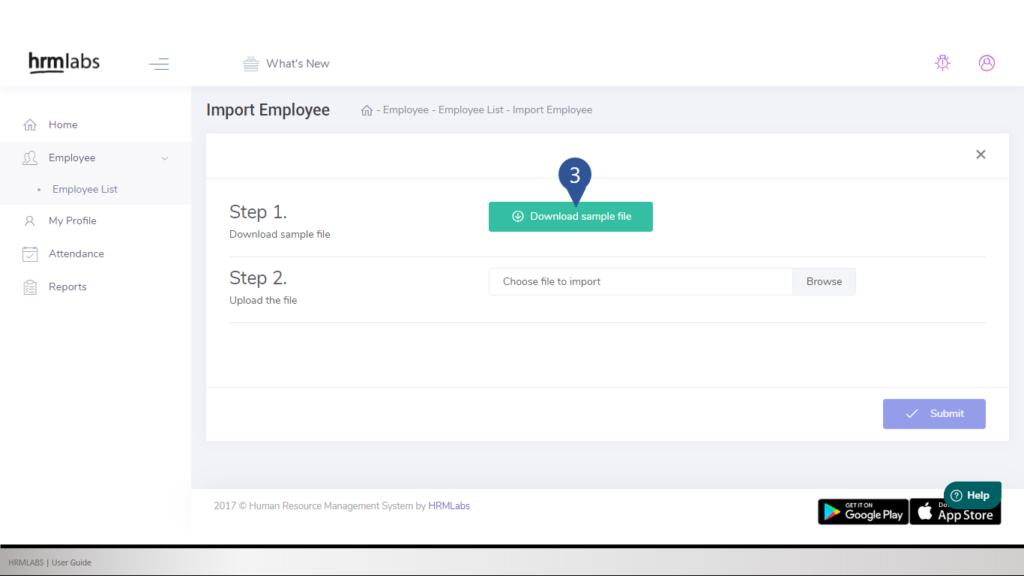
4. Fulfill the template with your employee data
You can complete the data later but the mandatory field in highlighted column should be fulfilled to be able to import.

5. Browse your employee data file and check in preview before import
If there is a red cell in preview, it means your data is in incorrect format or the mandatory field is blank. Kindly double check your data before submit.

6. Click Submit
If you successfully imported, the employee data will appear in Employee List menu under the Active tab.