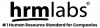Table of Contents
1. Make sure you have registered your face into the device #
You can follow this guide to register your face into the Temperature Screening device
If your face is not registered yet, will appear notification like this:

2. Place your face in the person area in Temperature Screening device #
Align your face in the person area in front of the Temperature Screening device. The device will record your checkin/checkout automatically.

If your checkin/checkout is successful, will appear Success notification like this: