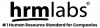Employee engagement is crucial to a thriving workplace, and visual content plays a significant role in fostering that connection. Slideshow videos are an effective way to communicate important messages, celebrate achievements, and boost team morale. They offer a dynamic way to convey information, making it more engaging and memorable.
Incorporating AI technology into slideshow creation can elevate the quality and efficiency of your videos. AI slideshow makers streamline the process, allowing you to create professional, polished content with minimal effort. From selecting the best visuals to automating transitions, AI tools ensure your slideshow is both captivating and effective.
As businesses increasingly rely on digital communication, mastering the art of creating engaging slideshow videos becomes essential. In this guide, we’ll explore tips on how to harness AI tools to produce slideshow videos that resonate with your team and enhance employee engagement.
Choose the Right AI Slideshow Maker
Choosing the right AI slideshow maker is the first step in creating a compelling video for employee engagement. Look for tools that offer user-friendly interfaces and AI-driven features like automatic content curation. These elements simplify the process, allowing even beginners to create professional-looking slideshows quickly.
The ideal AI slideshow maker should also integrate seamlessly with your existing tools, such as content management systems or media libraries. This integration ensures that your workflow remains smooth and efficient. Additionally, consider tools that offer AI-powered enhancements, such as automated transitions and music selection, which can elevate the quality of your final product.
Investing in the right AI slideshow maker can significantly impact the effectiveness of your video content. By choosing a tool that aligns with your needs, you can create engaging, polished slideshows that resonate with your audience and enhance employee engagement.
Automate Content Selection
Automating content selection is one of the most powerful features offered by AI slideshow makers. These tools can analyze your existing media—photos, videos, and graphics—and automatically choose the most relevant content based on your theme. This not only saves time but also ensures that your slideshow maintains a cohesive and professional appearance.
AI algorithms are designed to recognize patterns, colors, and even emotional cues within your media files. By leveraging this technology, you can create a more engaging and impactful slideshow without manually sorting through countless files. The AI’s ability to select content that aligns with your message enhances the overall effectiveness of your video.
Incorporating automated content selection into your workflow streamlines the creative process. It reduces the likelihood of human error and ensures that every piece of content chosen contributes meaningfully to the narrative of your slideshow, making your employee engagement efforts more successful.
Leverage AI-Powered Customization Options
Leveraging AI-powered customization options allows you to create slideshow videos that are both visually appealing and aligned with your brand’s message. AI tools offer features like automatic transitions, text overlays, and background music selection, which can be tailored to match the theme of your content. These customizations not only enhance the visual quality of your slideshow but also ensure consistency in style and tone.
AI-driven customization goes beyond basic edits. It can suggest adjustments based on the emotional tone of your content, ensuring that your slideshow resonates with your audience. Whether it’s selecting the perfect color scheme or adjusting the pacing of slides, AI provides insights that can significantly improve the final product.
Incorporating AI-powered customization into your slideshow creation process ensures that each video is polished and professional. By taking advantage of these tools, you can craft videos that capture attention, convey your message effectively, and boost employee engagement.
Utilize AI for Script and Voiceover Integration
Utilizing AI for script and voiceover integration can significantly enhance the quality of your slideshow video. AI tools can generate or refine scripts that align perfectly with the visual content, ensuring a coherent narrative throughout the video. Moreover, AI-driven voiceover tools can produce natural-sounding audio that matches the tone and pace of the slideshow, making the content more engaging.
AI can also sync the voiceover with the visual elements, ensuring that the narration flows smoothly with the transitions and timing of each slide. This level of precision reduces the need for extensive manual adjustments, saving time and effort in the editing process. Additionally, AI can offer voice customization options, allowing you to select a voice that best represents your brand’s personality.
Optimize for Engagement with AI Analytics
Optimizing for engagement with AI analytics is a game-changer in creating effective slideshow videos. AI-driven analytics can track viewer interactions, such as which parts of the video hold attention and which sections lead to drop-offs. These insights allow you to fine-tune your content, ensuring it resonates with your audience and maintains their interest throughout.
AI analytics can also suggest improvements based on patterns observed in viewer behavior. For example, it can recommend adjustments in pacing, content placement, or visual elements to enhance viewer engagement. By leveraging these data-driven insights, you can create slideshow videos that are more likely to achieve your desired outcomes, such as increased employee participation or stronger emotional connections.
Incorporating AI analytics into your video creation process ensures continuous improvement. With each iteration, your content becomes more targeted and effective, ultimately leading to higher levels of engagement and more successful communication with your audience.
Streamline Editing and Revisions with AI
Streamlining editing and revisions with AI can greatly enhance the efficiency of your slideshow video production process. AI tools can quickly identify areas that require adjustments, such as timing, transitions, or visual elements, allowing you to make changes with minimal effort. This automation reduces the time spent on manual edits, enabling you to focus more on content creation and less on technical details.
Additionally, AI-powered editing features can suggest enhancements based on viewer preferences and engagement metrics. By analyzing past video performance, AI can recommend revisions that will likely resonate better with your audience. This iterative approach to content refinement helps ensure that your final product is polished and effective, ultimately leading to improved employee engagement.
Incorporating AI into your editing workflow not only streamlines the process but also elevates the quality of your slideshow videos. By leveraging AI tools, you can create more compelling content that captures attention and enhances communication within your organization.
Conclusion
Incorporating AI tools into your slideshow video creation process can transform how you engage with employees. By choosing the right AI slideshow maker, automating content selection, and leveraging customization options, you can craft professional, engaging videos effortlessly. Utilizing AI for script integration, analytics, and streamlined editing ensures your content resonates with your audience and drives participation. Embrace these innovative solutions to enhance employee engagement and create impactful communication that fosters a thriving workplace.