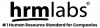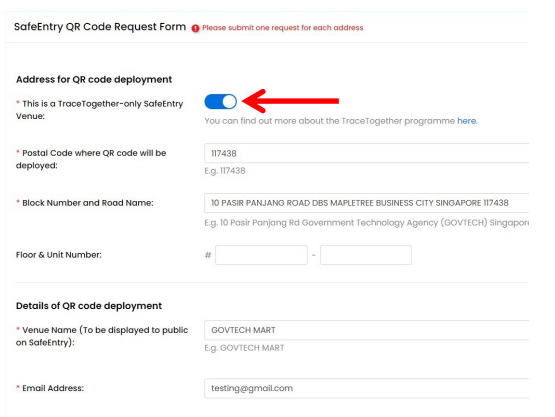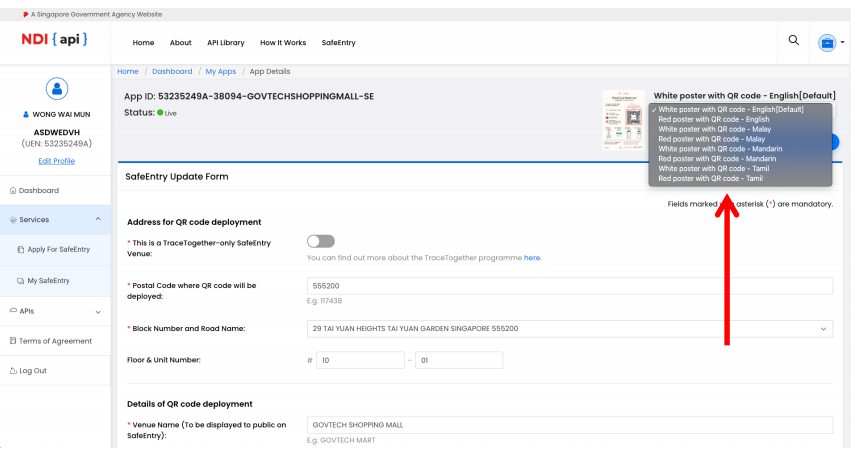As a business owner in Singapore, you may be familiar with SafeEntry. SafeEntry is a national digital check-in system that logs visits by individuals to hotspots and venues providing essential services, as well as employees of essential services. Government Technology Agency (GovTech) develop this system to support businesses in implementing enhanced visitor registration measures. One way to scan it is using SafeEntry QR that businesses can generate by themselves.
Individuals visiting these premises are required to provide key information (e.g. NRIC and mobile number). After scanning the location SafeEntry QR code, they will need to key in their details.
How businesses in Singapore can get the SafeEntry QR to scan their visitors?
- Login to ndi portal on https://www.ndi-api.gov.sg/ using your business’s CorpPass.
- After login, you can click on Apply For SafeEntry sub-menu on the Services menu.
- Read the instructions and select premises type whether it is with address (e.g. your premise has postal code, block number, and/or unit number such as HDB block, office building, shopping malls, etc) or without address (e.g. your premise has no postal code address such as construction sites, open spaces, reservoirs, etc. These premises could be identified by a Government-issued reference number instead).
- If you choose Premises with Address, you must note that the venue name and address must be unique within your UEN.
- If you choose Premises without Address, you must note that the venue name and reference number must be unique within your UEN.
- For TraceTogether-only venues, turn on the option on “This is TraceTogether-only SafeEntry venue“. After that, you can confirm the creation of SafeEntry QR code.
After you confirm the creation of SafeEntry, you can check on the My SafeEntry sub-menu to check it. Now, if you want to download the SafeEntry QR Code, you can do the following steps:
- Click Dashboard
- Select My SafeEntry Apps
- Select the QR Code that you want to download and choose the template
- Click Download Venue Poster
How the visitors can scan the SafeEntry QR code?
You can print the poster and put it in front of your business so the visitors can scan it using their mobile phone. This is the example of the poster of SafeEntry QR code.
Visitors will need to use their mobile phone to scan a designated QR code:
- A web page will appear to indicate if he is checking in or out
- Select Check-in or Check out
- Launch their SingPass Mobile app (if the user has it) where the information will be pre-filled. Otherwise, he will be led to a web page where he can enter his name, NRIC and Mobile Number, which will be stored for subsequent check-ins/ check-outs
- After pressing Submit, a SafeEntry pass will appear on his phone, which will be stored in his SingPass Mobile (SPM) app or saved on his phone for non-SPM users
You can adopt the following best practice on how to display the SafeEntry QR Code.
- QR code should be displayed clearly at entrances and exits.
- SafeEntry QR code should be generated with a white border around it, without cropping.
- QR code should not be printed on reflective surfaces. i.e. matte finish, board mounted so it does not bend.
Reference :
https://public.cloud.myinfo.gov.sg/safeentry/SafeEntry-QR-UserGuide.pdf